Get software updates sent directly to your car via the cloud. These over-the-air (OTA) updates roll out periodically, improving your car over time with no shop visits required. OTA updates also make it easy to upgrade and add software-based features and packages at any time.
EX30 Electric
Explore EX30 features

EX30 Displays and connectivity

12.3-inch centre display
A free-standing 12.3-inch tablet serves as your combined driver and centre display. It puts driver information and your favourite controls at a glance in one convenient location.
The touchscreen is engineered to deliver high-definition visuals with minimal glare and reflections. And it’s highly responsive. Sensors and an infrared film help make each command instantaneous.

Smart shortcuts
The centre display’s welcome view makes it simple to set your driving preferences. You can activate driver support features, select an ambience theme and play your favourite playlist.
Fixed widgets put navigation, media and your phone a tap away. Commands for your most-used functions can appear at the bottom of the display, but these shortcuts only appear when features are available. Want the 360° camera view? You’ll have to wait until your speed is low enough for it to function.

Customisable views
Get driver information how you want it with different driver views. Calm sweeps away everything but the essentials, like speed, battery level and your expected range. Surround shows you the same information, plus active driving support features like Pilot Assist and a real-time look at the vehicles in front of you.
Choose your preferred view on the centre display or add it to the customisable steering wheel button for quick toggling.

Snapdragon® Cockpit Platforms
Powering the next-generation infotainment system in the EX30 is software developed by our in-house engineering experts and Snapdragon Cockpit Platforms from Qualcomm Technologies, Inc. It’s state-of-the-art computing power that makes core functions fast, responsive and precise.

Google built-in
Personalise your drive with Google built-in, a range of helpful apps available with unlimited data as part of your free digital services package.
Read more

Easy software updates

Digital keys
Add a digital key to your wallet app for full access to your car using your iPhone or compatible Android phone. Hold your device near the roof pillar to unlock your car and place it on the wireless phone charger to start driving.
Share your car with friends and family by sending them an invite to add a digital key to their wallet app.
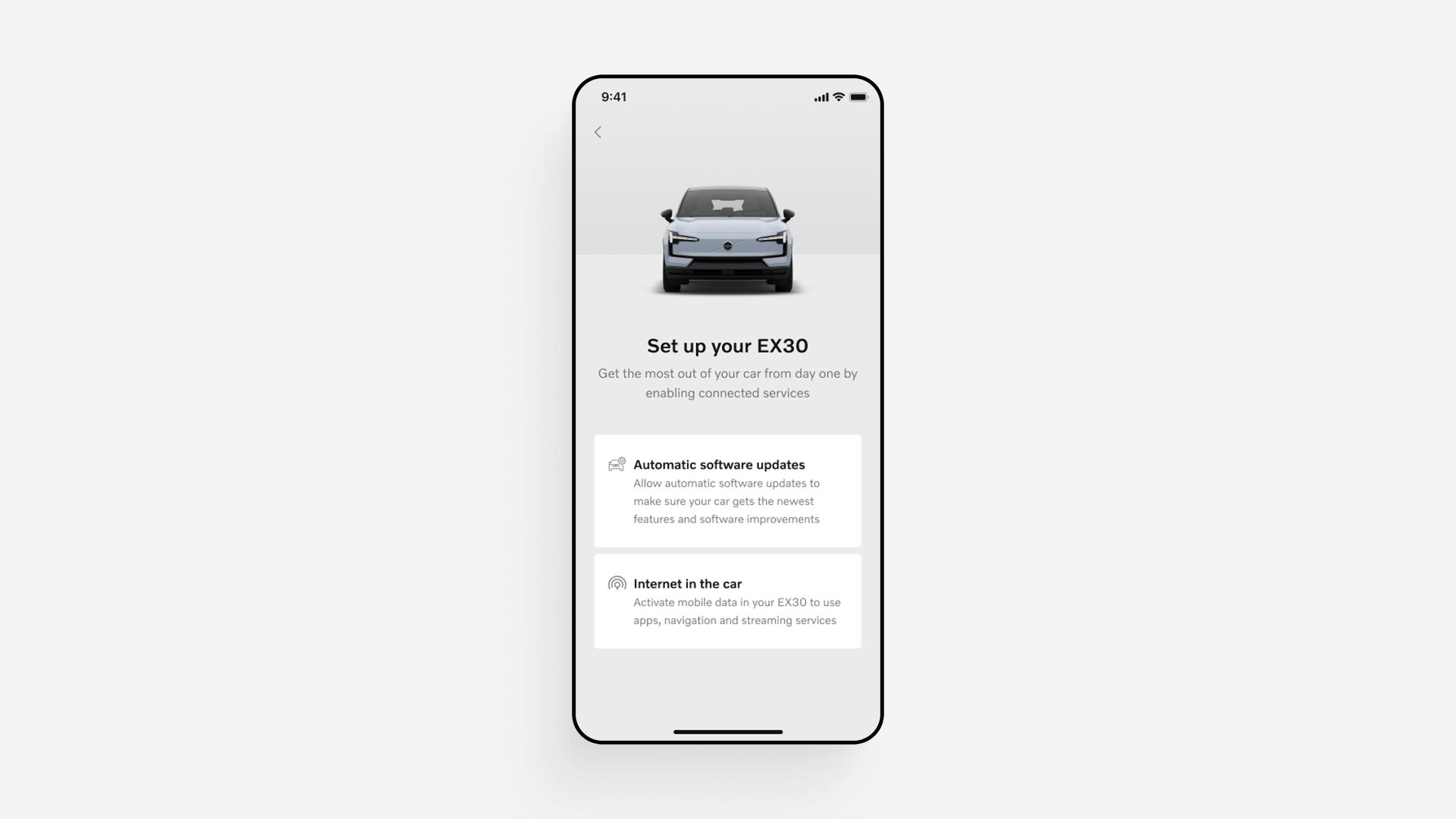
Volvo EX30 app
Get more from your car with the free Volvo EX30 app. Use it to remotely access your car, activate climate functions, update car software and more.
Wireless Apple CarPlay
Wirelessly connect your iPhone to your car, and you’re all set to select apps, music and more using Siri or the centre display.
Wireless Android Auto
Access your favourite apps in the car’s centre display or voice commands with Android Auto™. Connect your Android™ phone wirelessly and you’re ready to go.
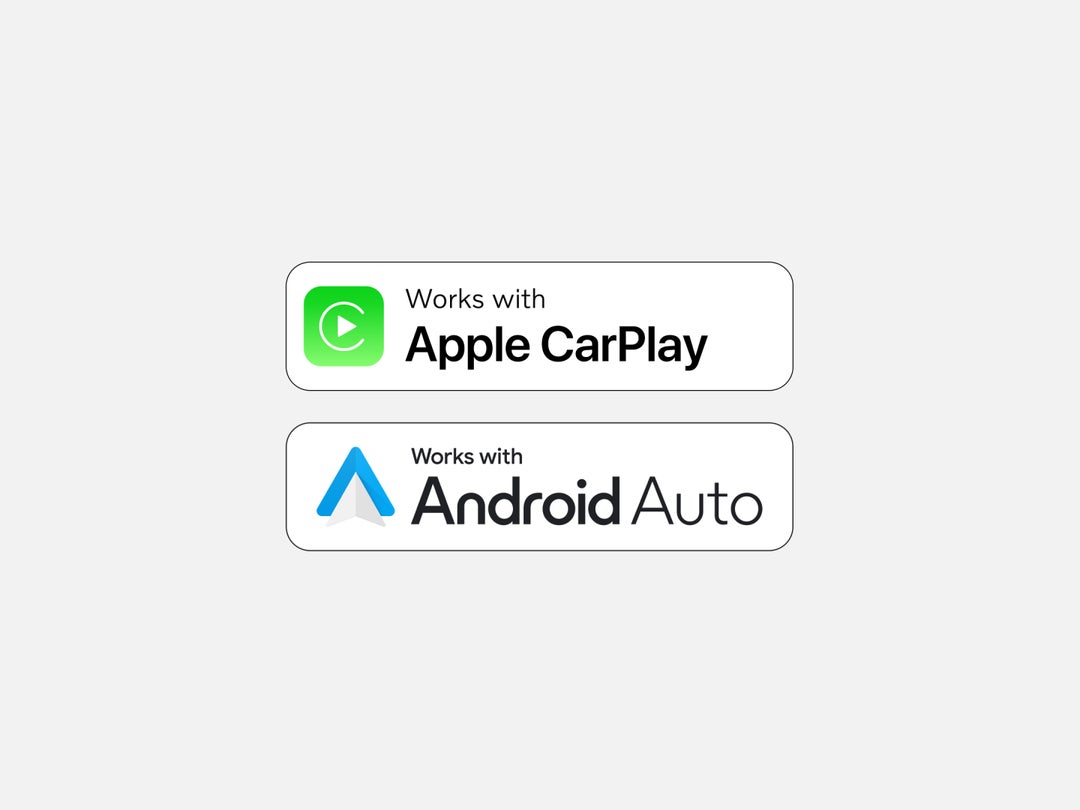
Comfort without complexity.
Advanced air purification
An advanced filter helps keep incoming air clear of dust, pollen and harmful PM2.5 particles. An air quality sensor automatically shuts the intakes and recirculates cabin air when it detects high levels of hazardous gases outside.
Pre-clean the cabin air and access information on interior air quality before entering the car using the Volvo EX30 app.

Multi-zone climate controls
Our standard one-zone climate system lets you choose your preferred cabin temperature. The car optimises fan speed and air distribution. You can still make manual adjustments, of course.
Wireless phone charger
Pop your phone on the optional charging pad at the front of the centre console. It fits larger phones and delivers enough power for quick top-ups.
Four USB-C ports
Charge devices using the two USB-C ports at the front of the centre console. Upgrade to add two more at the rear of the console.
Power outlet
Run an electric cooler, air mattress pump or camping stove using the 12-volt power outlet in the boot.
Your precious cargo is ours, too.
Collision avoidance systems
The EX30 is designed to help you avoid or mitigate collisions with other vehicles, pedestrians and cyclists any time, day or night. It can send audio and visual alerts and brake pulse warnings when a collision risk is detected. If a collision is imminent or should you turn into the path of an oncoming vehicle at an intersection, the car can brake automatically. In some situations, it can even steer the car to avoid or mitigate a collision.
Driver alert system
Your car can detect distracted and drowsy drivers. An infrared sensor on the steering column tracks the driver's eye and head movements. It tracks how fast or slow they blink and how often. A front-facing camera watches the road to detect erratic driving. And another sensor monitors the steering wheel. When this data is analysed together, and a distracted or drowsy driver is detected, the car can drop the driver messages to say it's time to focus or take a break.
Door opening alert
The EX30 uses rear radars to detect cyclists and scooters approaching from behind, sounding an alert if someone in the car goes to open a door. The alert has two levels. First, you’ll hear a warning on the centre display and a steady Blind Spot Information System (BLIS) light. When a collision risk is imminent, the alert escalates to a warning sound, and the BLIS light will flash.
Pilot Assist
Pilot Assist helps you in small ways that can make a big difference. Ready to change lanes? Let your car make the move. There must be enough time and space to complete the lane change, and you should maintain your grip on the steering wheel. But this new feature is designed to reduce the pressure of lane changes.
Park Pilot Assist
The EX30 can steer, accelerate and brake to park itself. And yes, it can even parallel park. Just keep a sharp eye on what’s going on around you and take over if something unexpected happens. The car will find good parking spots, too. At speeds up to 22 km/h, it can locate spaces and show your options on the centre display. Pick one, and the car will do the rest.
360° camera
Cameras on all sides give you a high-resolution 360° bird's-eye view of your car. This view automatically pops up on the centre display when you go into reverse gear or approach an obstacle at low speed. Upgrade to get a split-screen 360° and 180° view. A 360° camera with 3D view is also available for enhanced parking assistance.
a. Safety features complement safe driving practices and are not intended to enable or encourage distracted, aggressive, or otherwise unsafe or illegal driving. Cross traffic alert may have limited functionality in certain situations. Driver support functions are not a substitute for the driver’s attention and judgment. Ultimately, the driver is responsible for the safe operation of the vehicle at all times.

